Removing "Reset everything" from the Hamburger Menu🔗
The "Reset everything" option provides users a chance for a clean slate on your program. It ends whatever progress they've made and allows them to start from the beginning of your program.
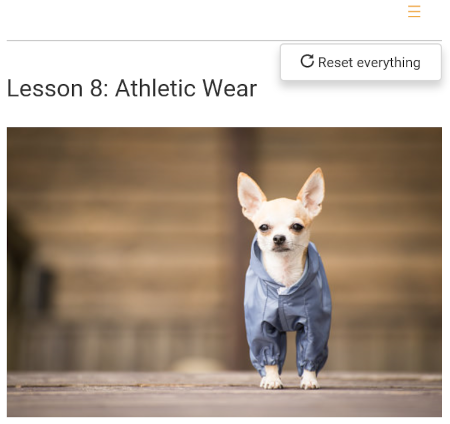
It's a pretty considerate option to allow. Users can retake your program over and over. But if your program is a 10-week course on becoming a professional canine couturier, this option could be detrimental to a young pupil on their 8th week toward success who clicks this by accident and is forced to start anew.
To turn off this otherwise handy option, visit the "Settings" tab, click "Run menu," and then click "Hide":
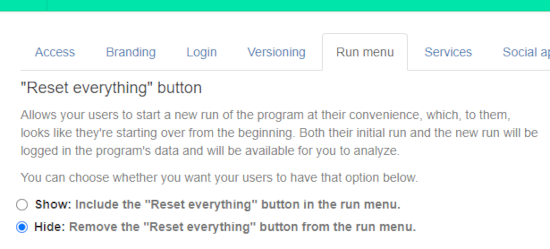
Next: Resetting a user's run manually
 GuidedTrack Docs
GuidedTrack Docs