Downloading Your Program and All Its Subprograms🔗
You can download your entire program, subprograms and all, as simple text files to store on your computer.
What's especially great about this is that you can search this backup locally on your computer to find important things, such as all mentions of a certain word.
Of course, it's also handy to have a backup in case you delete something accidentally from the GuidedTrack version, or want to revert to an old version.
To get your backup, go to your program and click the kebab menu in the top-right (the three points you see in the screenshot below), then select "Download code":
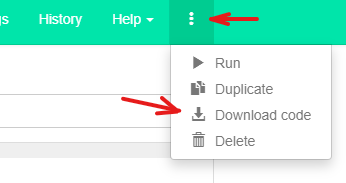
Next, select "Package code":
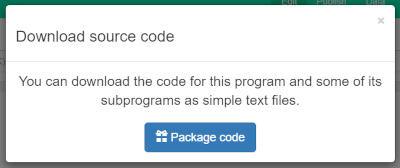
Did you notice it says it will download "some" of the subprograms of your program and not "all" of them? These are the subprograms whose code will be downloaded:
- Programs that belong to you
- Programs that belong to somebody else, but they have set you up as collaborator
- Programs that have been set to Public Code
So, basically, if you have access to the code of the subprogram you are using, it will be downloaded.
Next: Removing "Reset everything" from the hamburger menu
 GuidedTrack Docs
GuidedTrack Docs