Helpful Resources🔗
Sample GuidedTrack Programs🔗
We've created some sample GuidedTrack programs to help you learn common keywords for common GuidedTrack uses. Click any of the programs below to be taken to a separate document featuring the GuidedTrack language of the program. Each contains sample keywords, detailed explanations of how to use each, and links to the live version of the program.
- Sample GuidedTrack Survey
- Sample GuidedTrack Quiz
- Sample GuidedTrack Training
- Sample GuidedTrack Experiment
- Sample GuidedTrack Tool
GuidedTrack Search Bar🔗
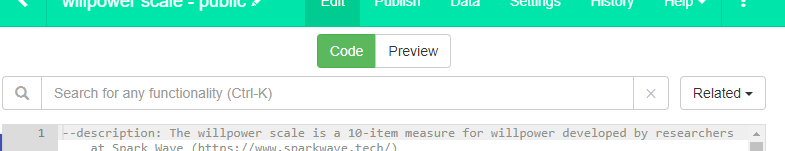
The search bar is a powerful tool that will give you immediate access to:
- All of GuidedTrack's keywords
- Reusable programs that you can run from your own or duplicate to customize them to your needs
- The code to generate common demographic questions
- Functions to manipulate variables
GuidedTrack Toolbar🔗
On the left-hand side of the editing window is a toolbar that allows you to add keywords and GuidedTrack code automatically, customizing it to your needs. Learn more here.
Q&A Community🔗
Do you have a question? Go to https://answers.guidedtrack.com/questions and ask the GuidedTrack community or browse through the questions that have already been posted.
You can also find the link to the the Q&A site under the "Help" menu:
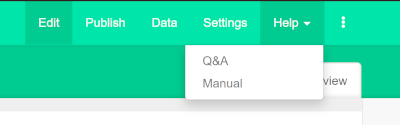
And if you see a question that you have the answer to, please don't hesitate to share it!
GuidedTrack Blog🔗
Stay up to date on brand new features by subscribing to our GuidedTrack newsletter and following our blog.
Using GuidedTrack to create studies and surveys🔗
You will find that GuidedTrack is a powerful tool that can be used to run many types of studies, surveys and experiments, from fields such as: psychology, economics, social science (more broadly), marketing, and so on. These are some of many features that you may find useful:
- Create self-scoring surveys that provide instant feedback to your participants.
- Design dynamic studies in which the content each participant sees depends on their previous answers.
- Run experiments in which different participants are delivered different content in a balanced way.
- Automate multi-part studies.
- Send or schedule emails from within your survey.
- Integrate with external apps such as Airtable using
*service.
We have created a guide to help you do high-quality research using GuidedTrack. It contains tips on how to design user-friendly studies, how to recruit, screen and reimburse study participants and how to share participant data across different platforms. You will also find code samples that you can copy and paste into your study or customize to meet your needs.
Follow this link to access the guide.
Note: The guide assumes that you have some basic GuidedTrack knowledge. If that is not the case, we suggest that you start with this manual and the helpful resources listed in it.
Next: Using the GuidedTrack website
 GuidedTrack Docs
GuidedTrack Docs