Standard Slider Questions🔗
You can also provide your users with a question that presents an interactive slider, allowing them to move the slider along a line to the appropriate choice. Simply set the *type as "slider."
There are two basic types of sliders: discrete and continuous.
With discrete sliders, you provide specific options for the user to select from. Here's an example:
*question: Do you like bacon?
*type: slider
Hate it
It's okay
I like it
I love it
In this example, users will see a question that says "Do you like bacon?" Beneath that, they'll see a line running from left to right. They can slide their cursor over the line to see different options and choose their answer. The cursor will snap into place at each of the four answer choices.
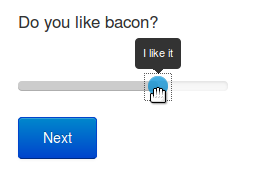
When no answers are provided to a slider, it becomes a continuous slider. Continuous sliders allow the user to select anywhere in a numerical range. By default, this range goes from 0 to 100, but this can be specified by using the *min and *max keywords for the slider. Here are a couple examples:
*question: How sure are you from 0 to 100?
*type: slider
*question: How sure are you from 1 to 10?
*type: slider
*min: 1
*max: 10
In the first example, the slider will flow freely along a continuum of 0 to 100. In the second, the slider will flow freely from 1 to 10.
You can also use the *before and *after keyword to add special text on either end of the slider line. For example:
*question: How sure are you from 1 to 10?
*type: slider
*min: 1
*max: 10
*before: I'm just totally guessing at random
*after: I swear by my grandmother's grave that I'm right!
Here's how this last question looks:
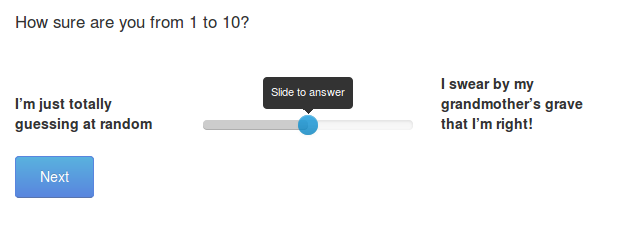
Next: Standard picture questions
 GuidedTrack Docs
GuidedTrack Docs