Standard Multiple-Choice Questions🔗
If you'd like to provide users with a multiple-choice question, you have to indent the available answers below the question.
*question: Ever dance with the devil in the pale moonlight?
Yes
No
Get out of my face, joker!
In this example the user will be presented with a multiple-choice question and must click on one of the three possible answers of their choosing. There is no text box for them to type in. Once they click an answer, they will be brought to the next screen.
Have Users *confirm Their Selection🔗
Ordinarily, when a user clicks a multiple-choice answer response they immediately progress. With *confirm, they select their response and then click a "Next" button to advance.
If you have a long series of multiple-choice questions, it can be easy for users to get sloppy — misclicking an answer here or there.
You can help users out by adding *back buttons to your program so they can correct a mistake, and you can also have them *confirm their selection.
With the *confirm keyword, users select a multiple-choice option and it stays highlighted on their screen. Then, they click "Next." This 2-step process should reduce mistakes.
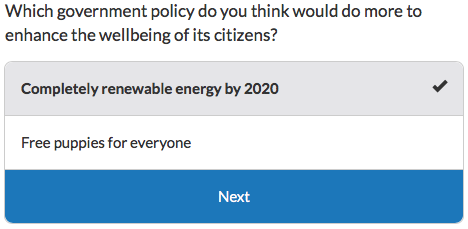
To use *confirm, simply enter it beneath a multiple-choice question:
*question: Select one
*confirm
Yes
No
Next: Searchable answers
 GuidedTrack Docs
GuidedTrack Docs