Rank-order questions🔗
Rank-order questions are used in those cases when you want the users of your program to reorder a set list of options. For example:
- to express preference
- to rearrange a list by the size of the items in it
- any time you want the users choose the order in which the elements of a list are arranged.
In order to create a rank-order question, you need to indent *type:ranking under the *question and provide the list to rank:
*question: Rank these creatures from best to worst
*type: ranking
Tigers
Bears
Pigs
Dragons
Users can reorder the list doing drag and drop. Alternatively, if they are not using a touch screen, they can select the position of any given answer from the dropdown list that is displayed:
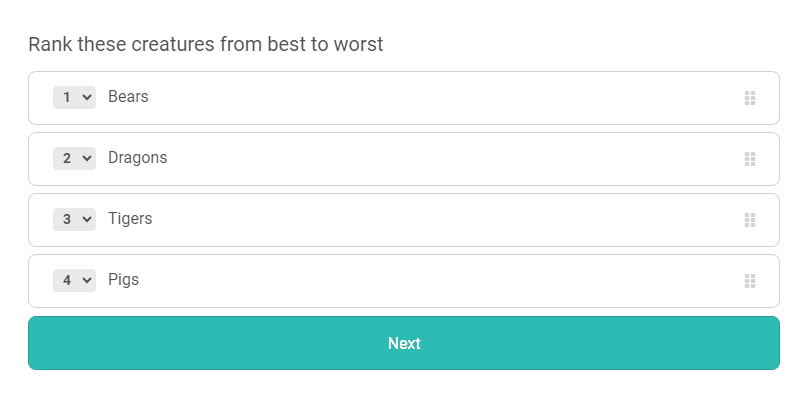
Here is a more detailed example of how rank-order questions work:
*question: Enter the books that you read last month:
*tip: Type one book per line
*multiple
*save: booksRead
*question: Order the books that you read by the time it took you to read them:
*tip: The book that took the longest should be up top
*answers: booksRead
*save: orderedBooks
*type: ranking
The first question asks users to type in a list of the books they read that month. Their answer is saved in the variable booksRead. Let's say that this is the user's response: ["A Room of One's Own", "Catch-22", "Demon Copperhead", "One Flew Over the Cuckoo's Nest"]
The second question is the rank-order one, where booksRead is displayed and the user has instructions to reorder them.
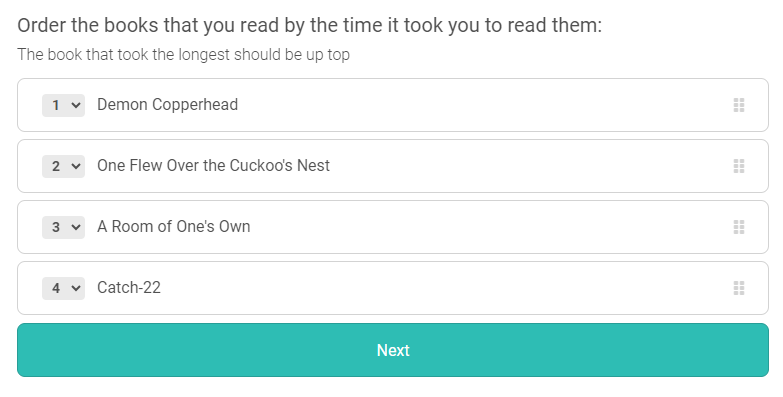
If they clicked Next after reordering them as shown, the value of orderedBooks would be ["Demon Copperhead", "One Flew Over the Cuckoo's Nest", "A Room of One's Own", "Catch-22"]
Note that, although both collections have the same elements, they are different because the elements are in different order.
Shuffling Answer Options🔗
Sometimes, you may want to ensure that the initial order of the options in a rank-order question is not predictable. This helps eliminate bias caused by the order in which options are presented. To do this, you can use the *shuffle option. When enabled, it randomizes the starting order of the list each time the question is displayed.
Here’s how to include the *shuffle option in your rank-order question:
*question: Rank these fruits from most to least favorite:
*type: ranking
*shuffle
Apples
Bananas
Oranges
Grapes
In this example, the initial order of the fruits will be randomized for each user. For instance, one user might see the list starting with "Oranges," while another might see "Bananas" at the top.
This feature is particularly useful when you’re conducting research or surveys where you want to avoid any subconscious influence that the order of options might have on participants' rankings.
Next: Standard slider questions
 GuidedTrack Docs
GuidedTrack Docs